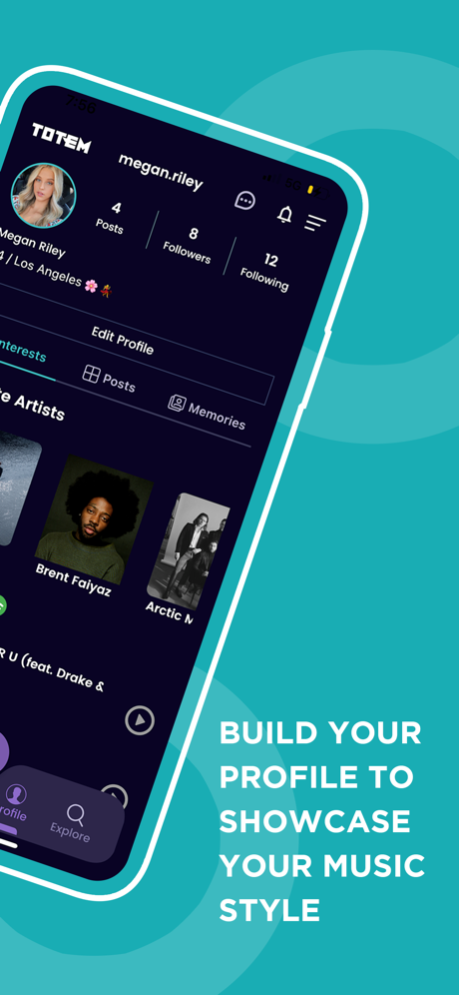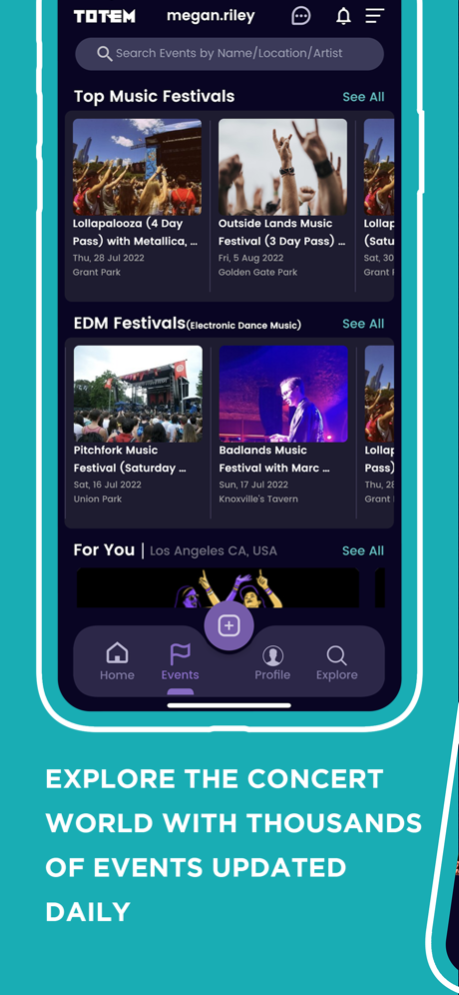Totem: Concert Sharing 1.2.0
Free Version
Publisher Description
Connecting live music fans through social media- Totem: Concert Sharing
Express yourself and connect with other fans who love attending concerts & music festivals.
Here’s how Totem: Concert Sharing works:
-You start by sharing your favorite music artists, favorite songs, and past concerts you have attended. We use this information to help build your profile, match you with other users, and also suggest concerts that you may be interested in.
-No more scrolling through your camera roll to find ‘that one video from Coachella in 2017.’ With Memories, you can easily upload all of your past concert content into folders that are organized both chronologically & by the name of the event. Each photo & video in Memories can be made private or public, we have your back.
-On Totem, you have the ability to tag the artist, song, and event you attended in each post. Each artist has a unique page where users can find their top songs, posts that users tagged them in, and also upcoming events they are playing at! Also, each event has its own page where users can find the lineup, set times, connect with other attendees, and see posts from other users that tagged the event.
-Explore thousands of concerts and music festival pages updated daily. Our Event Page is broken down into Featured Events, Top Music Festivals, Top EDM Festivals, For You (based on your location), and Upcoming Festivals. Find lineups, set times, RSVP to each event, and repost the event to your feed to share with your followers.
-While at an event, use our in-app camera to take your content and post to your story. Save your content directly to Memories on your profile page as well. We made it simple!
-Create event pages for your own live music shows. Event pages are customizable and display the event location, lineup, set times, and list of users who are attending. This is a great way for smaller events and newer artists to promote themselves!
-Be matched with other users based on your music interests, mutual friends, and general location. We will suggest to you friends that you can follow and message through the app.
Totem: Concert Sharing is revolutionizing the way live music is shared. Come join our tribe!
Aug 20, 2022
Version 1.2.0
-Improved design, both aesthetically & functionality.
-More efficient sign up process.
-More efficient posting process with added tagging capabilities.
-Integrated with Seatgeek to create event pages for all concerts & music festivals.
-In-app camera feature with stories function.
-Artist pages which include top songs, tagged posts, and upcoming events.
-Friend suggestion feature which matches users based on shared interests and general location.
About Totem: Concert Sharing
Totem: Concert Sharing is a free app for iOS published in the Chat & Instant Messaging list of apps, part of Communications.
The company that develops Totem: Concert Sharing is Totem LLC. The latest version released by its developer is 1.2.0.
To install Totem: Concert Sharing on your iOS device, just click the green Continue To App button above to start the installation process. The app is listed on our website since 2022-08-20 and was downloaded 1 times. We have already checked if the download link is safe, however for your own protection we recommend that you scan the downloaded app with your antivirus. Your antivirus may detect the Totem: Concert Sharing as malware if the download link is broken.
How to install Totem: Concert Sharing on your iOS device:
- Click on the Continue To App button on our website. This will redirect you to the App Store.
- Once the Totem: Concert Sharing is shown in the iTunes listing of your iOS device, you can start its download and installation. Tap on the GET button to the right of the app to start downloading it.
- If you are not logged-in the iOS appstore app, you'll be prompted for your your Apple ID and/or password.
- After Totem: Concert Sharing is downloaded, you'll see an INSTALL button to the right. Tap on it to start the actual installation of the iOS app.
- Once installation is finished you can tap on the OPEN button to start it. Its icon will also be added to your device home screen.